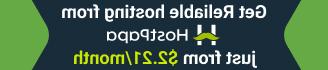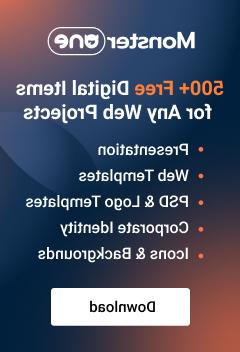- Web templates
- E-commerce Templates
- CMS & Blog Templates
- Facebook Templates
- Website Builders
Magento. How to change top/header links sort order
March 24, 2016
This tutorial will show you how change the top links sort order in Magento.
Magento. How to change top/header links sort orderUsing your file manager navigate to app/design/frontend/tm_themes/themeXXX/layout folder.
Open local.xml file using any text editor.
Look for desired top link item, such as “log in”.
You can change the order by using the
50 attribute:
Thank you for reading this tutorial. Now you know how to change the top links sort order.
Feel free to check the detailed video tutorial below:
Magento. How to change top/header links sort order