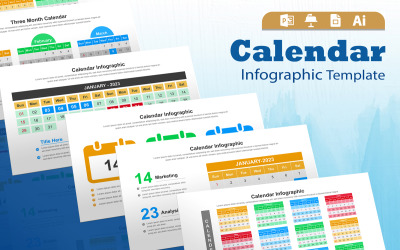Decision Tree infographic Design Template Layout

The Decision Tree Infographic Design Template Layout is a powerful visual aid that simplifies complex decision-making processes into an accessible and engaging format. This layout provides a structured representation of choices and outcomes, making it an invaluable tool for illustrating decision trees in a variety of contexts.
The design employs a clean and modern aesthetic, ensuring clarity and ease of understanding. The branching paths and decision nodes are intuitively presented, guiding the viewer through the decision-making journey. The use of color and icons enhances visual appeal and aids in differentiating various elements of the decision tree.
Each node in the decision tree is strategically labeled, providing concise information about the decision points and potential consequences. The layout accommodates flexibility, allowing users to customize and adapt the template to their specific decision-making scenarios.
Whether used in business presentations, educational materials, or strategic planning sessions, this Decision Tree Infographic Design Template facilitates effective communication of choices and their implications. It empowers the audience to comprehend complex decision pathways at a glance, fostering clarity and informed decision-making. With its modern design and user-friendly layout, this template is a valuable resource for anyone seeking to visually represent decision trees with precision and impact.
▶ F E A T U R E
================
✔ Instant Download – your files are available immediately after purchase
✔ Professional, clean design
✔ Easy to edit in PowerPoint (PPT), Apple Keynote File, Google Slides, Illustrator (EPS) File, Canva Format
✔ 100% Editable
✔ Using a free font
▶ W H A T ' S I N S I D E
===========================
✔ PowerPoint (PPT) File
✔ Apple Keynote File
✔ Google Slides
✔ Illustrator (EPS)
✔ Canva Format
✔ Help File Documentation
✔ Links to free fonts used
✔ Fast and friendly customer service for any help you may need
▶ S U P P O R T
================
For any help regarding this file, please feel free to contact me and I’ll be glad to offer support. If you have a moment, please rate this item, I’ll appreciate it very much! Please don’t underestimate the power of the stars.
THANK YOU.
0 Reviews for this product
0 Comments for this product