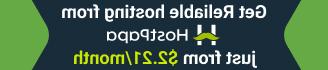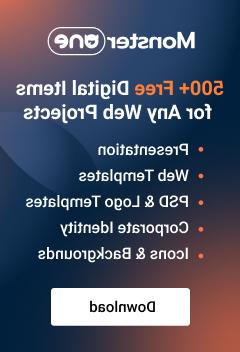- Web templates
- E-commerce Templates
- CMS & Blog Templates
- Facebook Templates
- Website Builders
IE6 SP2 security settings
November 15, 2010
Q: My flash movie is blocked by Internet security when I try to preview it in IE browser. I don’t want to change IE security settings; I want to know how to make it work with these settings as they are. Please, advise.
A: Due to recent Microsoft Windows XP Service Pack 2 (SP2) updates to the Internet Explorer browser, Macromedia Flash Player movies may not play as desired. You get a different security level applied to your Flash media when you are testing it locally. If you preview your flash content from a web server, you won’t get this warning message. Please, use this official reference for more details: http://www.adobe.com/go/tn_19482
P.S. Try to put this code in the HTML file related to SWF:
Internet is a global network connecting millions of computers. More than 190 countries are linked into exchanges of data, news and opinions.
The Internet is not synonymous with World Wide Web. The Internet is a massive network of networks, a networking infrastructure. It forms a network in which any computer can communicate with any other computer as long as they are both connected to the Internet.
Unlike online services which are centrally controlled, by design, the Internet is(...) " onclick="window.open('http://csa24.goudounet.com/help/glossary/internet/', '_blank')">internet –>
It should solve the problem. The Internet is not synonymous with World Wide Web. The Internet is a massive network of networks, a networking infrastructure. It forms a network in which any computer can communicate with any other computer as long as they are both connected to the Internet.
Unlike online services which are centrally controlled, by design, the Internet is(...) " onclick="window.open('http://csa24.goudounet.com/help/glossary/internet/', '_blank')">internet –>