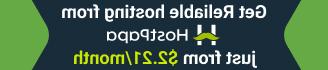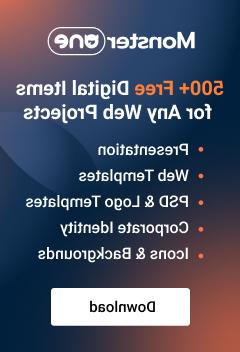- Web templates
- E-commerce Templates
- CMS & Blog Templates
- Facebook Templates
- Website Builders
Jigoshop. How to install WordPress engine and Jigoshop template on localhost
April 1, 2013
This tutorial will show you how to install WordPress engine and Jigoshop template on a local server.
Jigoshop. How to install WordPress engine and Jigoshop template on localhost
1. First of all, you need to start your localhost manager (local web development environment)
2. Enter your phpMyAdmin tool and type your database access details.
3. Create a new database.
4. Open the archive downloaded from http://wordpress.org/download/release-archive/ and unzip it to "www" folder of your localhost installation.
We have created ‘Jigoshop’ subfolder for more convenience.
5. Type localhost/jigoshop into your browser address bar.
6. Enter your database access details. It is recommended to save default wp_ table prefix.
7. In your Dashboard navigate to Plugins > Add new > Upload and install all the plugins, starting with "jigoshop.zip" one.
8. Now go to Appearance/Themes and install the theme
9. Copy your site URL from the browser address bar
10. Open the themeXXX.sql file that is located in the sources folder with any text editor (preferably Dreamweaver or Notepad)
11. Replace all instances of "your_website_url_here" with your website URL in the entire document using the Find and Replace tool (usually the Ctrl+H hot key). E.g.: http://localhost/jigoshop
Make sure that you do not have the forward slash "/" sign at the end of the address
12. Save your changes and close the file.
13. Next, you can import the themeXXX.sql file with the phpMyAdmin tool or some other database management tool.
14. Copy "uploads" folder to /wp-content folder.
Note, if the menu links do not work, then go to Settings > Permalinks – and simply click the ‘Save Changes’ button.
15. Your template has been successfully installed.
Feel free to check the detailed video tutorial below:
Jigoshop. How to install WordPress engine and Jigoshop template on localhost