Joomla 2.5. Theme installation
February 27, 2012
本教程展示了如何安装Joomla 2.5 .模板从零开始. 与最近版本的 Joomla templates Joomla 2.5个模板有一些不同之处,旨在为您的Joomla提供更多的灵活性和功能选项 website content management
主要的区别是:
- 条目现在使用 K2 component and are called items
- you can now use the K2 带有相应模块的评论系统
- Joomla theme now requires Gantry Framework 并且具有各种由Joomla管理面板控制的功能
请注意:为了Joomla主题的正确工作,保持如下所示的安装顺序至关重要. 请按照以下顺序完成安装步骤:安装引擎, 扩展安装, theme installation, sample data installation.
安装Joomla引擎
The Joomla 2.5引擎的安装过程与Joomla 1的安装过程相同.6/1.所以你可以查看详细的教程来了解如何安装它.
安装扩展
就像我之前提到的Joomla 2.5个模板需要Joomla K2 component and Gantry Framework.
安装Joomla K2组件
K2 组件包包含在模板包中,并位于模板中。sources" directory. 您可以使用Joomla管理面板将其安装为任何其他Joomla扩展.
- 打开Joomla管理面板
- Go to Extensions > Extensions Manager
- Using the Upload Package File section upload the K2_v#.#.#.zip archive (#符号代表你的版本 K2 component)
如果安装正确,您应该会看到 K2 链接在Joomla管理面板 navigation menu under Components
安装龙门架
Gantry Framework 包不包含在模板中 archive 所以你需要从官方下载最新的版本 website at http://www.gantry-framework.org/download
确保你正在下载Gantry Framework for Joomla 2.5
Gantry Framework 包可以安装为任何其他扩展使用 Extensions > Extensions Manager 部分.
安装其他扩展
Joomla template 包还可以有一些在设计中使用的附加扩展. 所有这些都应该安装到Joomla中 Extensions > Extensions Manager 部分. 最常用的是:
- mod_JGMap – module 用于输出谷歌地图.
- mod_roknavmenu_j16 – used to output top navigation menu
- rokbox_j16 -用于创建用户登录 pop-up box
- mod_socialmedialinks_joomla1.6 -显示模板中的社交链接 footer/header
模板安装
在你继续之前,请确保所有的扩展, K2 component and Gantry Framework are installed.
当您安装完模板包中包含的所有扩展后,您可以继续进行模板安装. 主题安装程序包位于joomla文件夹,命名为主题###.zip (哪里的###是你的主题的数字). 您可以使用 Extensions > Extensions Manager 部分.
安装主题样例内容
To make your website 显示为模板预览页面,您需要安装Joomla主题 sample data.
Sample data file is named dump.sql 并位于 sources directory 你的Joomla模板包. 要安装它,您需要将其导入到 MySQL database using the database management tool (phpMyAdmin). 了解有关SQL文件导入的更多信息.
Make sure your database prefix is set to jos_. 否则,请确保 dump.sql file matches your database prefix. 了解有关更改数据库前缀的更多信息
When the database 导入完成,请打开模板包并进入 sources folder. 你应该看到 to_the_root_folder directory,打开它并将其内容上传到 root folder 您的Joomla安装. 了解有关上传文件的更多信息.
请随时查看下面的详细视频教程:




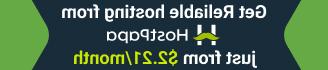




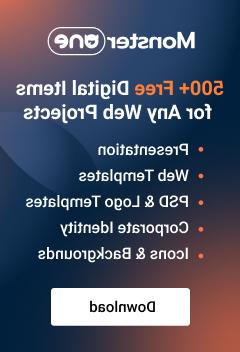







.jpg)
