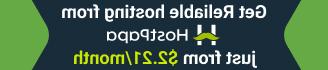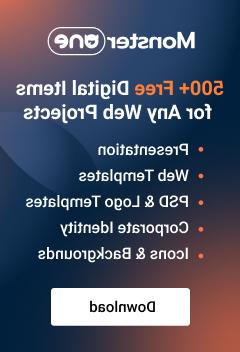Magento. 如何应用最低广告价格(MAP)
2016年8月10日
本教程将向您展示如何将最低广告定价(MAP)应用于 Magento商店主题.

万一在一个网站上,而不是价格,有一个 点击查看价格 消息,这意味着一些商家不允许在上面显示价格 Website 低于建议零售价 制造商我们的建议零售价. However, 你可能想给你的客户一个更好的价格, 同时仍符合MSRP要求. Magento的最低广告价格(MAP)允许您这样做.
Open Magento admin panel -> System -> Configuration.

In SALES -> Sales select 最低广告价格 tab.

Open Magento admin panel -> Catalog -> Manage products tab.

选择任意产品并打开它,然后启用 Apply MAP in the Prices tab 通过将其设置为 Use Config.

刷新页面以检查更改
请随时查看下面的详细视频教程:
Magento. 如何应用最低广告价格(MAP)